Taking Control of What Runs on Your System
BSD systems are built for control and stability. Whether powering a personal server or a mission-critical application, mastering the essentials of managing processes and services in BSD like a pro helps keep things running smoothly. Users who learn how to track what’s active, how to start or stop services, and how to handle frozen processes can make better use of the system’s potential.
It’s easy to forget how much is happening behind the scenes. Services boot up with the system, handle background tasks, and quietly support user activity. When something goes wrong—or when a system needs tuning—knowing how to manage these parts makes troubleshooting quicker and far less stressful.
From simple restarts to deeper performance checks, BSD offers a flexible set of tools to manage everything. Once learned, these tools let users shape their environment exactly how they want, keeping systems lean, efficient, and responsive no matter the workload.
Listing Running Processes Clearly and Quickly
One of the first steps in managing a BSD system is knowing what’s running. Managing processes and services in BSD like a pro starts with mastering tools like the ps command, which offers a snapshot of all current processes. It shows their ID numbers, CPU use, memory footprint, and other useful details. Adding flags like aux gives a more detailed view across all users.
This is helpful when a system starts slowing down. Looking at the list can show which process is hogging memory or using too much CPU. A misbehaving program is easier to stop when you know exactly where it lives in the system.
Another handy command is top, which provides a live, refreshing list of running processes. It’s great for spotting spikes or catching programs that run wild. With this kind of live feedback, adjustments can be made before things get out of hand.
Starting and Stopping Services with rc.d Scripts
BSD handles services through a set of rc.d scripts, stored in /etc/rc.d or /usr/local/etc/rc.d depending on the software. These scripts control when services start, stop, or restart. Running them directly makes it simple to manage services without diving into complicated commands.
To start a service manually, users might run something like /etc/rc.d/sshd start. If it’s a third-party program, the path might change slightly. The same format works for stopping and restarting, offering quick and direct control.
For services that should always be running—like a web server or SSH—it’s helpful to enable them in /etc/rc.conf. This file tells the system which services should start automatically when BSD boots up, keeping critical services online even after a restart.
Checking Logs for Service Troubles
When a service refuses to start or behaves strangely, system logs are often the best place to look. BSD logs events in /var/log, with each file tracking different types of activity. For example, messages and daemon logs are useful for system-wide services.
Using tools like less or tail -f makes reading logs easier. The tail command, in particular, is helpful for watching live updates. If a service is restarted and fails again, the reason might appear in the logs right away.
For a user trying to fix a failed mail service, reading through /var/log/maillog can point to a missing config or permission error. With just a few lines of log reading, what felt like a mystery often becomes a solvable problem.
Killing Stubborn Processes with Signals
Sometimes a process freezes or won’t respond to normal shutdown commands. That’s where sending a signal with kill comes in. Using the process ID (PID), the kill command can gently or forcefully shut it down.
A common way to use this is kill -9 <PID>, which sends a strong signal to stop the process immediately. It’s useful when softer signals don’t work. But care is needed, as this skips any cleanup that a program might normally do.
If the process is hard to find, pgrep helps by returning PIDs based on name. A combination of pgrep and kill allows users to script cleanup tasks or handle rogue processes without delay. It keeps systems tidy and responsive.
Using Service Status Checks Before Reboots
Before restarting a system—or even a single service—it helps to know its current status. The service command in BSD makes this easy. Running service sshd status will return whether it’s running or not, and sometimes extra details about its activity.
Checking status is more than just a habit—it prevents unnecessary restarts. If a service is already up and performing well, restarting it might cause a brief outage or drop connections. A simple check saves time and avoids disruption.
In production environments or remote servers, knowing the status before changes is a valuable safety step. It means fewer surprises and smoother operations, especially when many users rely on those services staying online.
Scheduling Tasks Without Manual Effort
Some services and processes only need to run at specific times—like backups, cleanups, or syncs. BSD uses cron to schedule these tasks. Entries in a user’s crontab file define when a task runs, and what command gets triggered.
For example, running a system update every Sunday night could be done by adding a simple line to the root user’s crontab. Once saved, the job runs quietly in the background without further attention needed.
Cron jobs are useful for routine tasks that don’t need real-time monitoring. And when paired with rc.d services or simple scripts, they give full control over system behavior, helping users maintain their systems without being tied to a terminal.
Prioritizing What Gets Resources First
Sometimes, one process needs more speed than the others. BSD lets users set process priority using tools like nice and renice. These control how much CPU time a process gets compared to others, helping balance load during busy times.
For example, a file compression task could be started with nice -n 19, giving it the lowest priority. That way, it runs slowly in the background and never slows down more urgent work like serving webpages or handling live connections.
This level of control helps avoid system overload and makes sure that mission-critical services always come first. It’s especially handy on shared machines or servers with many users or jobs running at once.
Restarting with Care Using rcorder
When restarting services, the order matters. Some services depend on others being active first—like a web server needing the network to be up. BSD’s rcorder command shows the order that system scripts run, helping users avoid mistakes during restarts.
With rcorder /etc/rc.d/*, users can see a full list of how services are set to start. This is useful when editing boot behavior or troubleshooting startup delays. Restarting in the wrong order might lead to missing connections or failed services.
Planning out a restart sequence is a smart move on any BSD system. Whether testing a new configuration or updating multiple programs, understanding startup order helps keep everything stable from start to finish.
Keeping Services Lean and Secure
A clean system runs better. By checking which services are enabled at boot and trimming any that aren’t needed, users can speed up startups and reduce the number of background processes. Fewer running services also means fewer chances for security issues.
Looking through /etc/rc.conf and comparing it to active services helps spot leftovers from past setups. If a service was removed or replaced but never disabled, it might still try to start—and fail—every time the system boots.
Removing or disabling unused services keeps things efficient. It also reduces confusion when troubleshooting, since the system’s behavior becomes easier to track and understand. Managing processes and services in BSD like a pro means staying vigilant about what runs and why—a good habit for anyone managing BSD systems, no matter the size.
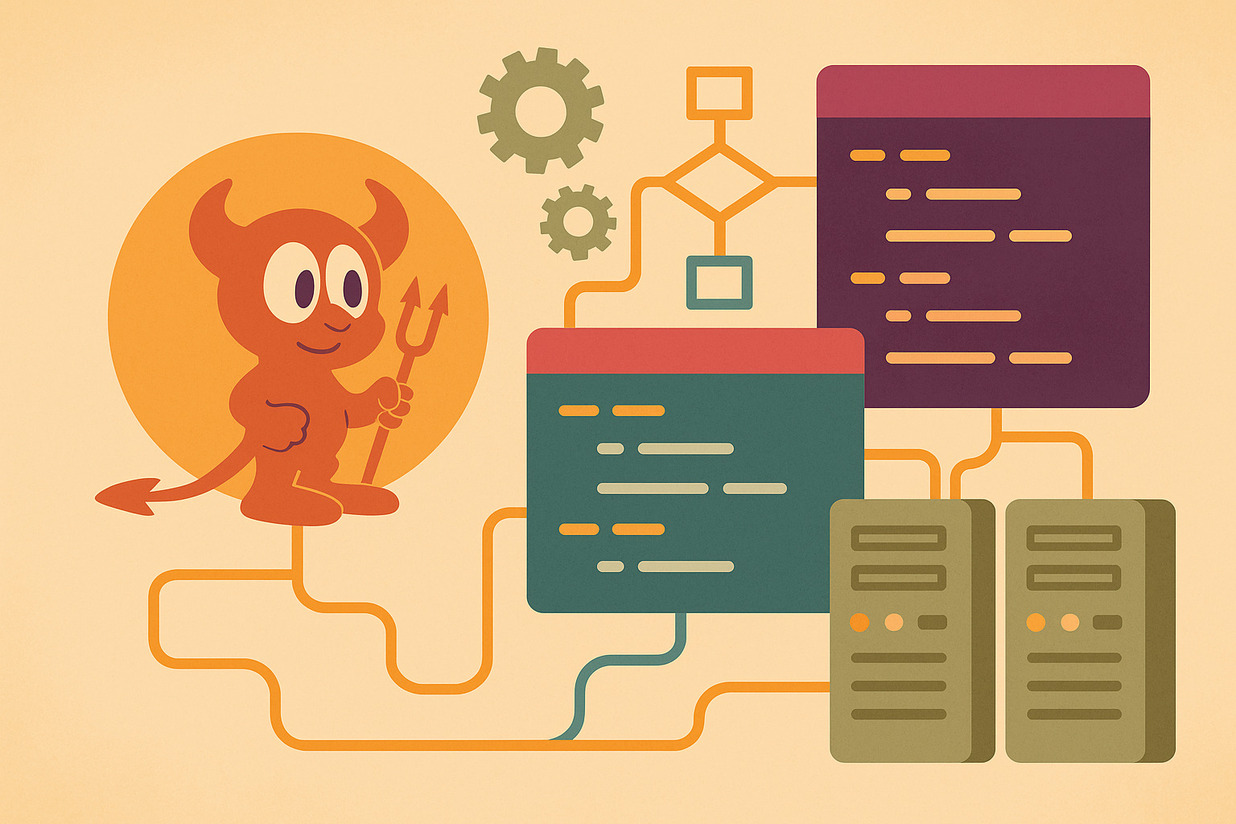









No Responses