Managing User Permissions and Access Control in BSD
Ensuring proper user permissions and access control is a fundamental aspect of system security in BSD. Whether managing a personal system or administering a multi-user environment, configuring access correctly prevents unauthorized actions while maintaining flexibility for legitimate users. BSD offers a range of permission settings, from simple file-based controls to advanced access restrictions using groups and policies.
Understanding how BSD handles user access is key to maintaining a stable and secure system. By properly configuring file permissions, user roles, and system policies, administrators can define who can access, modify, or execute certain files and services. With the right approach, BSD users can create a balanced security model that aligns with operational needs.
This guide explains essential permission structures in BSD, including file ownership, user groups, access control lists (ACLs), and privilege escalation methods. It also covers best practices for maintaining security while allowing necessary access. Whether setting up a new system or refining an existing one, these techniques will help optimize security and functionality.
Understanding BSD File Permissions
Every file and directory in BSD has a defined set of permissions that dictate who can read, write, and execute it. The system assigns permissions based on three levels: owner, group, and others. Each level has specific rules that determine how users interact with files.
Permissions are represented numerically using the chmod command or symbolically with letters. The numerical format follows a three-digit structure, where each digit defines the level of access. For example, a file with 755 permissions allows the owner to read, write, and execute, while others can only read and execute.
By adjusting these settings, administrators can enforce security policies that prevent unauthorized modifications. Understanding how to assign appropriate permissions ensures that critical files remain protected while necessary access is granted where needed.
Assigning User Ownership and Groups
BSD organizes users into groups to streamline permission management. Every file and directory has an owner and an associated group, making it easier to assign access privileges across multiple users. The chown command changes ownership, while chgrp modifies the assigned group.
Using groups effectively helps simplify administration. Instead of assigning permissions individually to each user, administrators can group users based on their roles and assign permissions collectively. This approach is particularly useful in multi-user environments where teams require similar access levels.
By structuring user groups properly, system administrators can ensure that access remains controlled and manageable. Assigning ownership and grouping users strategically reduces the risk of unauthorized access while improving efficiency in managing file permissions.
Implementing Access Control Lists (ACLs)
Standard file permissions may not be sufficient in complex environments. BSD provides Access Control Lists (ACLs) as an advanced method for defining fine-grained permissions. ACLs allow multiple users or groups to have different levels of access to the same file or directory.
The setfacl command configures ACLs, enabling administrators to grant custom access beyond traditional permission settings. For example, a file could allow full access to one user while granting read-only access to another. This flexibility makes ACLs ideal for systems that require detailed access management.
Using ACLs effectively ensures that security policies are tailored to specific requirements. While they add complexity to permission management, they provide an additional layer of control that helps meet organizational security standards.
Restricting Root Access and Privilege Escalation
The root account in BSD has unlimited control over the system, making it a high-risk target for unauthorized access. Restricting root access is an essential security measure to prevent unintended system changes or malicious activities.
BSD includes sudo, a tool that allows users to execute privileged commands without full root access. Administrators can configure sudo to grant specific permissions to users based on their roles, limiting the scope of elevated privileges. This reduces security risks by restricting access to critical commands.
By implementing controlled privilege escalation, BSD systems remain secure while still allowing necessary administrative actions. Using sudo with well-defined permissions ensures that sensitive operations are performed safely without exposing the entire system to potential threats.
Managing User Account Policies
Defining clear user account policies is crucial for maintaining security in BSD. Account policies control password requirements, login restrictions, and session timeouts, ensuring that users adhere to security best practices.
Administrators can enforce policies such as password expiration, failed login attempt lockouts, and restricted shell access to mitigate security risks. These measures help protect against brute force attacks and unauthorized account usage.
Applying strict but practical policies ensures that user accounts remain secure without disrupting daily operations. Regularly reviewing and updating policies keeps systems aligned with evolving security requirements.
Securing Network Access for Users
In networked environments, user access extends beyond local files to remote connections and shared resources. Configuring network-based access controls helps prevent unauthorized remote logins and restricts users to approved services.
BSD’s firewall tools, such as pf and ipfw, allow administrators to define rules that govern user access over the network. Restricting SSH connections to specific users or requiring key-based authentication adds an extra layer of security.
By carefully managing remote access, administrators can ensure that only authorized users can connect to the system. Combining firewall rules with authentication methods reduces exposure to external threats while maintaining secure communication.
Monitoring and Auditing User Activities
Regular monitoring and auditing of user activities provide insight into system usage and potential security risks. BSD includes built-in logging tools that track user logins, command execution, and file modifications.
Logs such as /var/log/auth.log record authentication attempts, while tools like last and who provide details on active sessions. Setting up automated log analysis helps identify suspicious behavior and prevent security breaches.
Consistently reviewing logs ensures that security policies are enforced effectively. By maintaining an active audit process, administrators can detect anomalies early and take corrective actions to protect the system.
Best Practices for Managing User Permissions
Applying a structured approach to permission management improves security and system stability. Regularly reviewing user roles, removing inactive accounts, and enforcing least-privilege principles help minimize risks.
Administrators should adopt a layered security strategy by combining standard file permissions, group policies, and advanced controls such as ACLs. Keeping permissions updated as roles change prevents unauthorized access.
Balancing security with usability ensures that users can perform necessary tasks without exposing critical system resources. Following best practices for permission management strengthens overall system integrity.
Maintaining a Secure and Efficient Access Control System
Configuring user permissions and access control effectively strengthens BSD security while providing users with appropriate system privileges. By leveraging standard file permissions, groups, ACLs, and privilege escalation tools, administrators can implement a security model that meets their organization’s needs.
Ongoing monitoring, policy enforcement, and proactive adjustments keep user access aligned with security requirements. Reviewing logs, refining access rules, and updating permissions regularly help maintain a secure operating environment.
With a well-managed access control system, BSD users and administrators can ensure that security remains a priority while allowing efficient system usage. Properly configured permissions strike the right balance between protecting resources and enabling productive workflows.
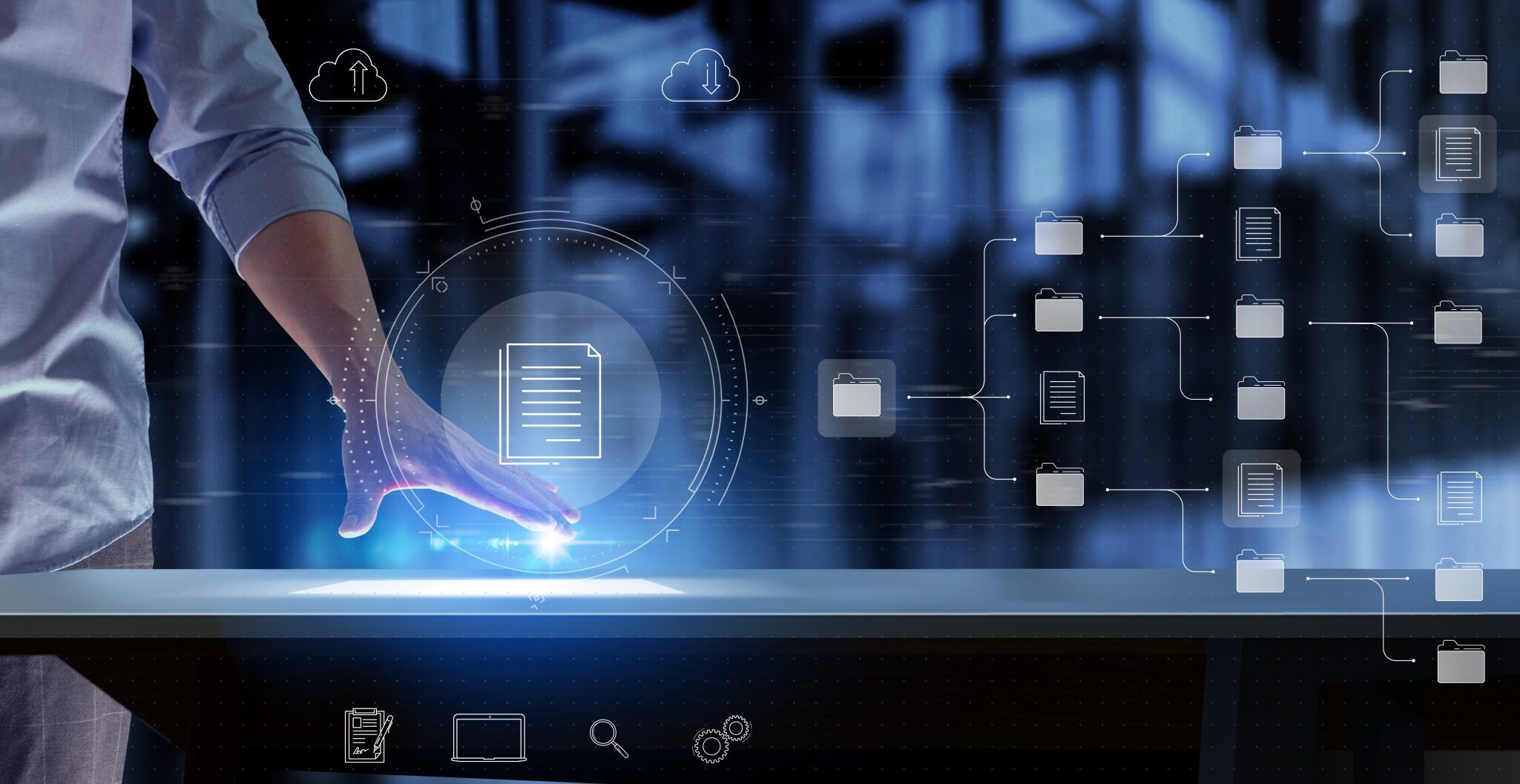









No Responses