Why Proper Hardware Support Matters in BSD Systems
For users and developers of BSD operating systems, hardware compatibility and configuration in BSD is one of the first things to consider before deploying any system. BSD is known for its stability and performance, but not all hardware is immediately supported. Choosing compatible hardware ensures smoother operation for servers, desktops, or embedded systems.
Many system administrators choose BSD for its reliable network stack and strong security features. However, no matter how stable it is, incompatible hardware can lead to performance issues or non-functional components. This is why reviewing compatibility lists and setting proper configurations is crucial before installing BSD.
For desktop users, BSD becomes more comfortable to use when there is proper hardware support for graphics, audio, and peripherals. The right hardware selection sets the foundation for a good experience, especially for users transitioning from other operating systems.
General BSD Compatibility Across Different Types of Hardware
The BSD family, which includes FreeBSD, OpenBSD, and NetBSD, has different approaches to hardware compatibility and configuration in BSD systems. FreeBSD is known for its broad support for modern hardware, making it a top choice for servers and workstations. OpenBSD takes a more cautious approach, prioritizing security over compatibility. NetBSD is recognized for its portability, enabling it to run on a wide range of hardware, including embedded and legacy devices.
There are cases where hardware works perfectly on FreeBSD but is not fully supported on OpenBSD or NetBSD. This difference stems from their distinct development focuses. Those deploying BSD in large production environments often choose FreeBSD due to its fast adoption of new drivers.
However, for older hardware or exotic systems, NetBSD is often the more reliable option. Many specialized projects use NetBSD for unique hardware where almost no other operating system can run.
Checking Compatibility Before Installation
Before installing BSD, reviewing the hardware compatibility list provided by each BSD project is a crucial step. Many administrators run live tests using installation media to check if storage, network cards, and other components are properly detected.
Proper evaluation prevents configuration headaches after installation. For example, if a network card is not supported, it is easier to replace the hardware before deployment rather than search for workarounds later.
It is also important to check the motherboard chipset, especially when setting up a production server. Some server-grade hardware has better driver support and usually delivers more stable performance on BSD systems.
Configuring Storage Devices for BSD
Storage plays a vital role in any system, especially on servers. FreeBSD stands out for its extensive support of modern storage controllers and file systems like ZFS, which offers advanced features such as snapshots and data integrity checks.
OpenBSD takes a simpler approach. While it supports most common storage devices, it generally lacks advanced file system features like FreeBSD’s. Nevertheless, it remains stable and suitable for systems prioritizing security over storage performance.
NetBSD supports a wide range of storage devices due to its portability focus. In embedded systems, compatibility often matters more than advanced storage features, making NetBSD the preferred choice for such use cases.
Network Hardware Support and Configuration
BSD operating systems are known for their excellent network stack, but not all network cards receive equal levels of support. FreeBSD has the widest support for modern network interface cards, making it ideal for high-performance web and database servers.
OpenBSD takes a stricter approach to network hardware configuration due to its security focus. Its drivers undergo extensive inspection before release. While it supports fewer devices than FreeBSD, the supported hardware is extremely stable and secure.
NetBSD provides flexible network hardware support. It includes many drivers for different platforms, making it suitable for experimental network setups or uncommon hardware not typically used in production environments.
Graphics and Multimedia Hardware Compatibility
For desktop users, graphics and multimedia support are important. FreeBSD continues to improve support for modern GPUs, including Intel, AMD, and NVIDIA. With proper configuration, FreeBSD can function as a workstation for programming and even light multimedia tasks.
OpenBSD provides more conservative graphics driver support. It prioritizes stability and security over the latest hardware acceleration features, making it more suitable for systems that do not focus on multimedia or gaming.
NetBSD offers basic graphics support and focuses more on portability. It is sufficient for embedded systems with small displays or console-based interfaces.
Audio and Peripheral Devices
Audio support on BSD is improving but still not as extensive as on other operating systems. FreeBSD has the best track record for modern sound cards and USB audio devices, making it a practical choice for multimedia needs.
OpenBSD provides basic audio support, enough for system notifications or light desktop use but not ideal for advanced multimedia applications.
NetBSD works with most generic audio devices but is commonly used in environments where multimedia is not a priority. It focuses more on supporting a wide range of peripherals, including keyboards, mice, and serial devices.
Power Management and Performance Optimization
For laptops and portable devices, efficient power management is important. FreeBSD actively develops ACPI support, resulting in better battery performance and power optimization on modern laptops.
OpenBSD takes a more conservative approach, offering stable and predictable power management. While it may not always deliver maximum battery life, it provides consistent performance for security-focused environments.
NetBSD excels in running on diverse hardware, but its power management features depend on the platform. On some embedded systems, it performs well, but on modern laptops, it is not as optimized as FreeBSD.
Firmware and Driver Updates
Regular firmware and driver updates are crucial for hardware compatibility. FreeBSD is known for quickly releasing updates for new hardware, making it easier to use in production systems requiring the latest drivers.
OpenBSD releases new drivers more slowly, but every update undergoes thorough review, making it safer and more reliable for security-focused environments.
NetBSD provides regular updates for platforms where it is most active. For legacy and embedded systems, it is often more updated than other BSD variants because of its portability focus.
Choosing the Right Hardware for Your Needs
The right hardware for BSD depends on the type of system you plan to build. For servers and high-performance computing, FreeBSD is the best option due to its broad hardware support and advanced features.
If security and stability are the highest priorities, OpenBSD is the best choice, even if hardware compatibility is more limited. For experiments with embedded systems or cross-platform development, NetBSD remains the most portable and flexible option.
The different focuses of each BSD variant give users the freedom to choose based on their needs. With proper evaluation and configuration, any of the three can perform reliably in various types of projects.
BSD as a Reliable Option for Different Types of Hardware
BSD operating systems continue to prove themselves as stable and reliable across various hardware platforms. While there are some limitations with modern devices, active development and dedicated communities keep improving support.
For developers and system administrators, proper hardware compatibility and configuration are key to getting maximum performance out of BSD. Whether for experimental or production environments, BSD demonstrates its full potential when paired with the right hardware.
In conclusion, BSD remains one of the best choices for those seeking a dependable and stable operating system capable of running on a wide range of hardware.
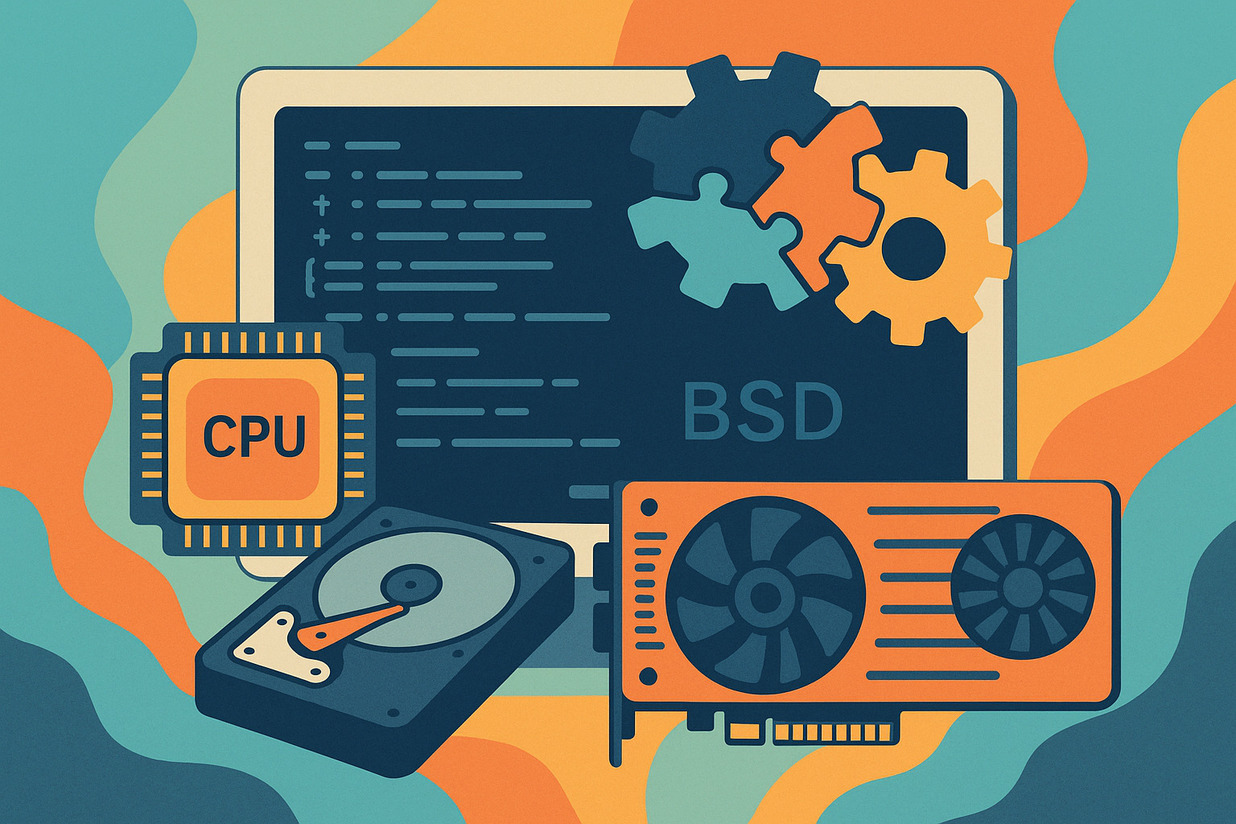









No Responses