Maximizing Performance in BSD Web Applications
In today’s digital landscape, download speed plays a critical role in web application performance. Users expect fast, seamless interactions, and any delay in file delivery can lead to higher bounce rates, lower engagement, and diminished user satisfaction. For web administrators managing BSD-based applications, optimizing server configurations, file delivery mechanisms, and network efficiency is crucial to ensuring top-tier performance.
One useful approach to understanding and improving download speeds is by using a download time calculator, which estimates file transfer times based on different connection speeds. This helps in identifying bottlenecks and planning optimization strategies accordingly. However, real-world performance improvements require hands-on testing, strategic configuration adjustments, and leveraging BSD’s powerful network tools.
This article delves into the key factors that affect download speed in BSD web applications, explores performance testing methods, and provides actionable techniques for improving file delivery. From server tuning and compression strategies to implementing CDNs and monitoring real-time performance, BSD users will gain the knowledge necessary to optimize their web applications for speed and efficiency.
Factors Affecting Download Speed in BSD Web Applications
Several technical and infrastructural factors influence download speed in BSD-based web applications. Understanding these elements can help administrators diagnose performance issues and implement effective optimization strategies.
Server Hardware Limitations
The performance of a web server is directly tied to its hardware capabilities, including:
- CPU processing power, which impacts how efficiently a server handles multiple concurrent requests.
- Disk read/write speed, particularly for traditional HDDs versus SSDs, where faster SSDs significantly reduce file retrieval times.
Network Latency and Bandwidth Constraints
Network conditions play a critical role in file delivery speed. Even with an optimized server, high latency and limited bandwidth can slow down downloads. Factors such as:
- Geographical distance between users and the server
- Network congestion and ISP limitations
- Packet loss and jitter
All these contribute to delayed responses and reduced download speeds.
File Size and Compression Techniques
Larger file sizes naturally take longer to download. Compression methods such as Gzip, Brotli, and Zstandard (zstd) can reduce file sizes, leading to faster transfers. Choosing the appropriate compression algorithm is crucial for maintaining an optimal balance between speed and efficiency.
Concurrent User Traffic and Resource Load
When multiple users access the same server simultaneously, resource contention can cause slow downloads. This issue can be mitigated through:
- Load balancing
- Caching mechanisms
- Efficient thread and connection management
Comparing BSD Web Servers: Apache, Nginx, and Lighttpd
Different web servers handle downloads differently.
- Apache is feature-rich but can be resource-intensive without proper tuning.
- Nginx offers high-performance event-driven architecture, making it efficient for large-scale file delivery.
- Lighttpd is optimized for speed and low memory usage, making it ideal for lightweight applications.
Proper configuring web servers for BSD ensures efficient resource usage, reduces latency, and optimizes file delivery, which are critical factors in improving download speed.
Bandwidth Testing and Performance Benchmarking
To optimize download speed, administrators need to measure bandwidth capacity and identify bottlenecks. BSD provides robust tools for conducting network performance tests and diagnosing slowdowns.
Key BSD Tools for Network Testing
iperf – Measuring Bandwidth and Throughput
The iperf utility allows BSD administrators to test raw network performance. Running a simple iperf test helps determine the maximum available bandwidth between the BSD server and clients.
netstat – Monitoring Current Network Connections
Using netstat -an, administrators can analyze active network connections, check socket states, and detect possible network congestion issues.
ping and traceroute – Diagnosing Latency Issues
- ping helps identify packet loss and response times.
- traceroute maps the network path between the server and the user, detecting slow or overloaded routes.
Running a Bandwidth Test on BSD
To measure the actual download speed, administrators can:
- Run iperf between the BSD server and a remote client.
- Use vnstat to analyze bandwidth consumption over time.
- Monitor network traffic with iftop for real-time usage insights.
By interpreting test results, bottlenecks such as ISP limitations, high server load, or inefficient routing can be pinpointed and resolved.
File Delivery Optimization Techniques in BSD
Improving file delivery speed requires server tuning, compression techniques, and caching strategies.
Using Compression Methods
Compressing files before transmission reduces transfer time.
- Gzip: Widely supported, best for HTML, CSS, and JavaScript files.
- Brotli: More efficient than Gzip for text-based content.
- Zstd (Zstandard): Ideal for fast compression and decompression without significant CPU overhead.
Optimizing BSD Web Server Settings
To improve file delivery speed, administrators should:
- Enable HTTP/2, which supports multiplexed connections.
- Configure keep-alive settings to reduce connection overhead.
- Set appropriate cache-control headers to prevent unnecessary re-downloads.
Implementing Caching Strategies
- Using Varnish Cache for HTTP acceleration.
- Setting up Memcached or Redis to optimize backend response times.
These optimizations ensure faster content delivery and improved user experience.
Implementing CDN for Faster Content Delivery
A Content Delivery Network (CDN) helps distribute content across multiple geographic locations, reducing latency for users.
Popular CDN Services for BSD Web Applications
- Cloudflare offers security and caching optimizations.
- Akamai provides enterprise-grade global content distribution.
- Fastly delivers low-latency edge caching.
Steps to Integrate a CDN
- Configure the BSD web server to use CDN edge caching.
- Enable TLS optimizations for secure connections.
- Use BSD’s network tools to test CDN effectiveness.
Implementing a CDN reduces server load and improves overall performance.
Monitoring and Analyzing Download Speed on BSD
Performance monitoring is essential for maintaining optimal download speed. BSD provides several tools for real-time and long-term traffic analysis.
- iftop tracks real-time bandwidth usage.
- vnstat logs historical network activity for trend analysis.
- tcpdump allows deep packet inspection to diagnose transfer slowdowns.
By automating alerts for performance degradation, administrators can proactively address issues before they impact users.
Best Practices for BSD Web Performance Optimization
To ensure sustained performance, BSD administrators should follow these best practices:
- Reduce unnecessary HTTP requests by optimizing resource delivery.
- Implement lazy loading to prioritize essential content.
- Regularly update BSD server software to maintain security and efficiency.
- Test optimizations on staging environments before deploying changes.
Maintaining a balance between security and performance ensures long-term stability and efficiency.
Achieving High-Performance Download Speeds in BSD
Optimizing download speed for BSD web applications requires a multi-faceted approach, combining network tuning, server-side optimizations, caching mechanisms, and CDN integration.
With the right tools and configurations, administrators can significantly reduce latency, improve file delivery times, and enhance user experience.
By leveraging BSD’s built-in performance tools, continuously monitoring bandwidth metrics, and implementing industry best practices, BSD web administrators can ensure their applications operate at peak efficiency.
With an ongoing commitment to optimization and proactive monitoring, BSD-powered web applications can deliver fast, reliable, and high-performance experiences for users worldwide.
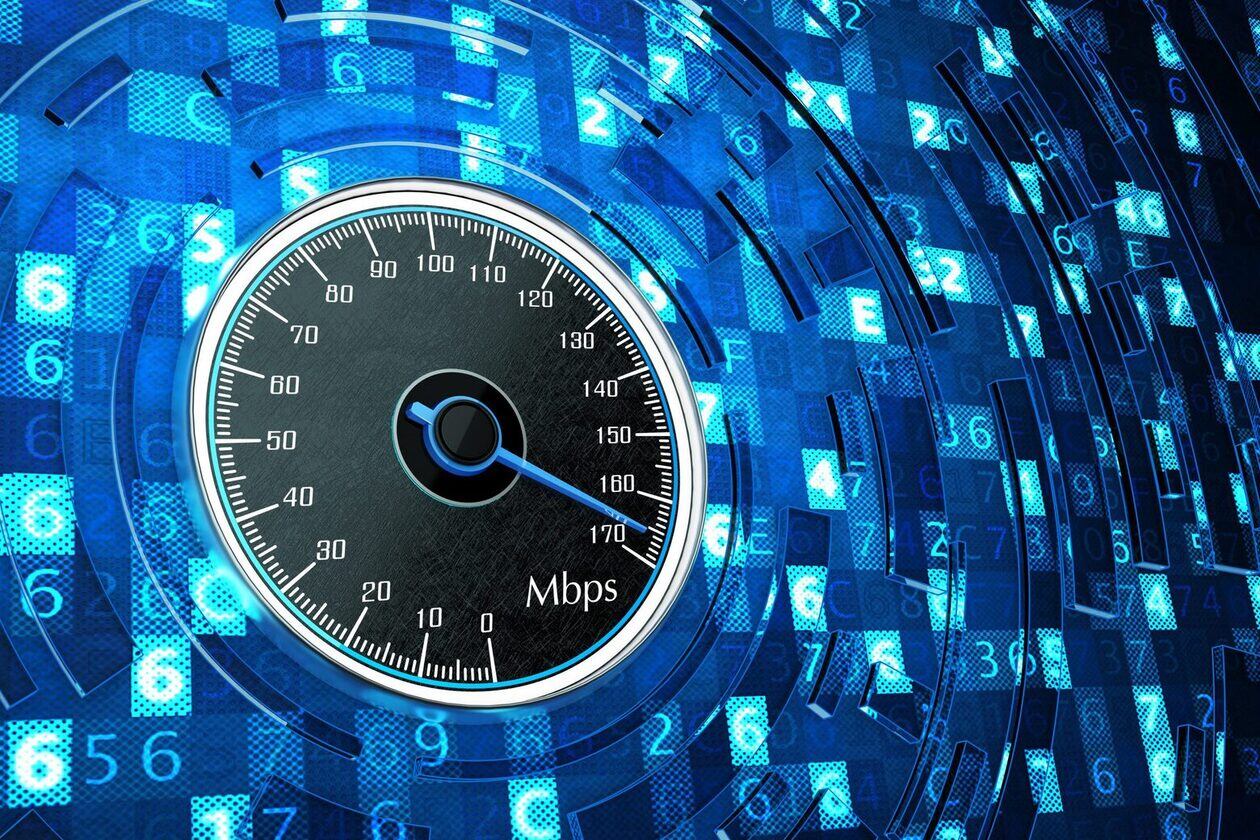









No Responses