Identifying and Resolving BSD Startup and Boot Issues
A stable and reliable boot process is fundamental to any BSD system. When issues arise during startup, they can prevent access to critical services, delay productivity, and create unnecessary downtime. Understanding how to troubleshoot these problems effectively helps administrators restore system functionality quickly and avoid recurring failures.
BSD operating systems, including FreeBSD, OpenBSD, and NetBSD, have a structured boot process that ensures smooth initialization. However, boot failures can still occur due to misconfigured files, hardware incompatibilities, filesystem corruption, or conflicts between services. Addressing these challenges requires a methodical approach to diagnosing the root cause and applying appropriate fixes.
This guide outlines common BSD boot issues, including kernel panics, filesystem errors, and bootloader failures. By learning how to identify these problems and implement corrective measures, users can maintain system stability, improve uptime, and ensure a reliable BSD environment.
Understanding the BSD Boot Process
The boot process in BSD systems follows a structured sequence that initializes hardware, loads the operating system, and starts essential services. Any disruption in this sequence can result in a failed boot or unexpected system behavior.
The process begins with the system firmware, such as BIOS or UEFI, which initializes hardware components and searches for a bootable disk. Once found, the BSD bootloader takes over, loading the kernel and passing control to the operating system. The kernel then mounts the root filesystem, starts the init system, and launches background services necessary for operation.
Issues can arise at any stage of this process, from hardware recognition failures to incorrect configuration files. Recognizing where the boot process halts provides valuable insight into the nature of the problem and helps determine the most effective troubleshooting steps.
Diagnosing Bootloader Failures
Bootloader problems are among the most common causes of BSD startup failures. If the system fails to locate or execute the bootloader, users may encounter error messages, a blinking cursor, or a completely unresponsive system.
This often occurs due to incorrect disk partitioning, a missing or corrupted bootloader, or BIOS/UEFI misconfigurations. Restoring the bootloader using BSD installation media or manually modifying partition settings can often resolve the issue. Ensuring that the system points to the correct boot device in BIOS or UEFI settings is also an essential step in recovery.
Handling Kernel Panics and System Crashes
A kernel panic indicates that the BSD kernel has encountered a critical error and cannot proceed with the boot sequence. This may be caused by incompatible hardware, missing kernel modules, or corrupted system files.
When faced with a kernel panic, checking system logs and boot parameters can provide useful diagnostic information. Booting into single-user mode allows administrators to inspect system settings, disable problematic services, and replace any damaged files. If the issue stems from a recent update or kernel modification, rolling back to a previous kernel version may restore functionality.
Fixing Filesystem Corruption
A damaged filesystem can prevent BSD from booting properly, leading to errors such as “filesystem not found” or “unable to mount root partition.” Power failures, improper shutdowns, or disk errors can contribute to this problem.
Using BSD’s built-in filesystem repair tools, such as fsck, can help detect and fix inconsistencies. Running fsck from single-user mode allows administrators to repair the root partition before the system fully boots. In cases where disk errors persist, checking for hardware faults or replacing the affected storage device may be necessary.
Resolving Network Configuration Issues at Startup
For BSD systems that rely on network-based authentication, remote access, or mounted network drives, startup failures can occur if networking services fail to initialize correctly. A misconfigured network interface or missing configuration files can prevent proper connectivity.
Ensuring that network settings in /etc/rc.conf are correctly defined helps restore connectivity. Restarting network services manually or using a fallback configuration can provide temporary access while investigating persistent networking problems.
Addressing Hardware Compatibility Problems
Incompatibility between BSD and certain hardware components can lead to boot failures, particularly with newer devices that lack driver support. Symptoms may include a system freeze during hardware detection or missing devices after startup.
Checking BSD hardware compatibility lists before installation helps avoid unsupported configurations. Updating system drivers, loading alternative kernel modules, or modifying boot parameters may allow the system to function correctly with the given hardware. If the issue persists, adjusting BIOS or UEFI settings—such as disabling secure boot or enabling legacy boot modes—can sometimes resolve boot failures caused by firmware restrictions.
When hardware compatibility issues arise after an update, booting into single-user mode or using a live BSD environment can help diagnose the problem. Running system logs and checking dmesg output can provide insight into which components are failing to initialize. In cases where no immediate fix is available, reverting to a previously stable kernel or using external driver packages may offer a temporary workaround while awaiting official support.
Recovering from Failed Software Updates
System updates that modify critical files or alter dependencies can sometimes disrupt the boot process. If an update causes the system to fail during startup, booting into an older version of BSD or a previous kernel may be the quickest solution.
Using BSD’s recovery tools, such as rollback features in package management systems, allows users to revert changes. Keeping system snapshots or backups ensures that a functional state can be restored without extensive troubleshooting. Restoring a known good configuration prevents unnecessary downtime and reduces the complexity of diagnosing post-update issues.
For additional security, testing updates in a controlled environment before applying them to a production system can help prevent unexpected failures. Running updates on a virtual machine or using a staging server provides an opportunity to verify compatibility. By implementing a structured update process and maintaining rollback options, BSD users can ensure that software updates enhance system performance without introducing instability.
Maintaining a Reliable BSD Boot Process
Preventing startup issues requires proactive maintenance and careful configuration. Regularly updating the system, checking filesystem integrity, and reviewing startup scripts help reduce the likelihood of boot failures.
Setting up automated monitoring tools can alert administrators to potential issues before they escalate. Documenting changes made to system configurations also simplifies troubleshooting and allows for quicker resolution of boot-related problems.
Keeping BSD Systems Stable and Functional
Ensuring a smooth boot process for BSD systems involves understanding how each stage of startup operates and recognizing common failure points. By applying structured troubleshooting methods, users can diagnose issues, implement effective solutions, and prevent future disruptions. A well-maintained BSD system provides long-term reliability, allowing users to focus on productivity rather than unexpected downtime.
Regular system monitoring, timely updates, and proactive maintenance play a crucial role in preventing startup problems. Keeping track of hardware health, verifying filesystem integrity, and managing system logs help administrators detect potential failures before they escalate. Additionally, configuring automated recovery mechanisms can reduce the risk of prolonged downtime and ensure a seamless reboot process in the event of an issue.
A strong backup strategy is equally important for maintaining system stability. Creating regular snapshots or full system backups ensures that data and configurations remain intact in case of boot failures or corruption. By combining preventive measures with effective troubleshooting, BSD users can maintain a resilient computing environment that consistently performs as expected.
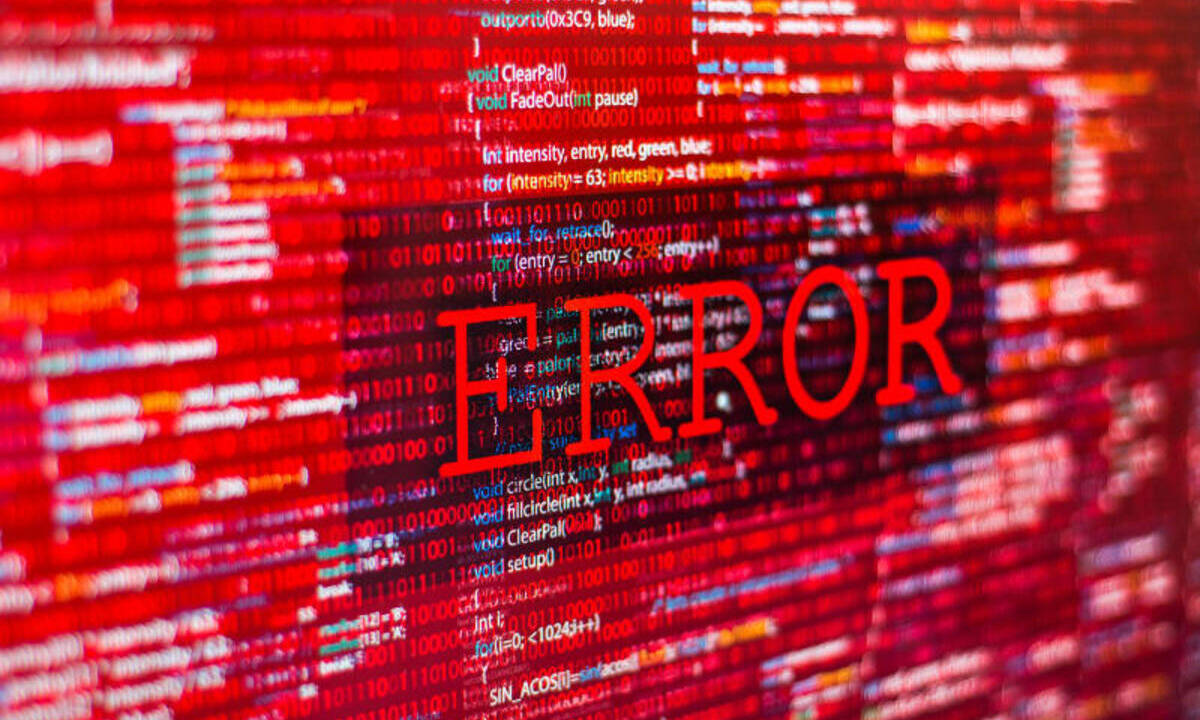









No Responses